
Yahoo Status Messages
How to put up a new away message.
This tutorial was made for Yahoo Messenger version 4.1, but should be compatible for other versions.
1. Sign onto Yahoo, and wait for the window
that looks like the one below to load up.
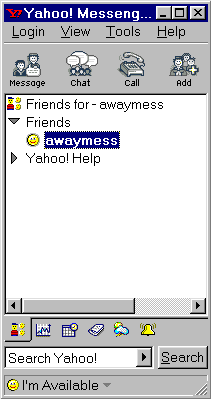
2. Click on "Login" in the top left corner.

3. Select "Change My Status" from the drop down menu
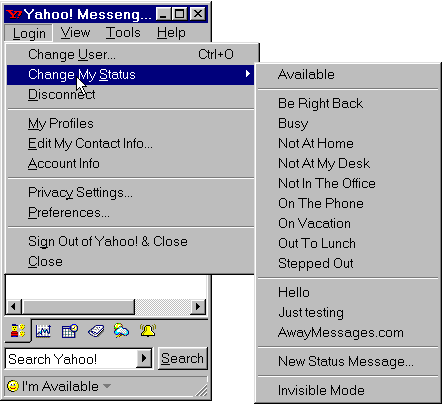
4. Select "New Status Message..." from the drop down menu
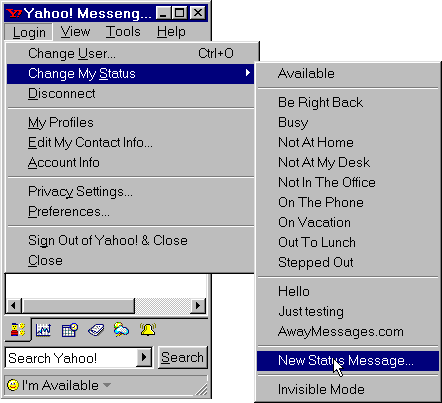
Next Page ►
More Articles
Return to Away Messages
Copyright © 2001 AwayMessages.com.